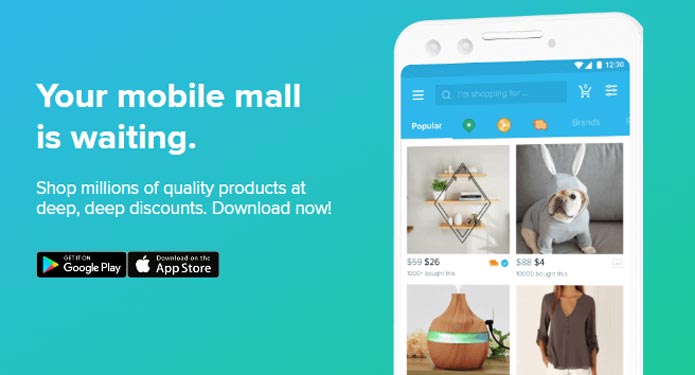
Welcome to the world of Wish, where convenience and savings come together at your fingertips! From its humble beginnings to becoming a leading e-commerce platform, Wish has provided shoppers with various products at unbeatable prices. In this blog, we'll look closer at the Wish app, its features, and how to navigate it like a pro to find the best deals.
Wish.com is a shopping app that allows users to browse and purchase products from various merchants. The app is known for offering deeply discounted prices on various products, including clothing, electronics, and home goods. The Wish shopping app is available on iOS and Android and can be used to shop for products anywhere worldwide.
We'll explore the pros and cons of using the Wish app, shedding light on its benefits and potential drawbacks. Additionally, we'll delve into apps similar to Wish, giving you more options to explore when finding great deals.
And if you have any questions or queries about using the Wish app, we've got you covered! We'll address everything you want to know, from how to track your orders to navigating the app's features.
So, whether you're a seasoned Wish user or a newcomer to the platform, this blog is your guide to unlocking the full potential of the Wish app and maximizing your savings while shopping online. Let's dive in and discover the world of convenience and affordability with Wish!
Wish is an e-commerce platform and mobile application founded in 2010 by Peter Szulczewski and Danny Zhang. The company is based in San Francisco, California, and operates globally.
The Wish app was launched in 2011 and initially focused on offering low-cost products to consumers, mainly from Chinese merchants. The company's business model is based on working directly with manufacturers in China to offer products at a lower cost than traditional retailers.
In the early days, Wish had a small number of employees, and the company needed help to gain traction and attract customers. However, the company began to increase in 2013 and 2014, thanks partly to a successful marketing campaign focused on social media influencers.
Over the years, Wish.com has continued to expand its product offerings and has become one of the largest e-commerce platforms in the world. As of 2021, the company had over 500 million users and over 1 million merchants selling products on its platform.
Despite the criticisms, Wish has successfully provided a low-cost alternative for consumers to purchase various goods. It is a popular and convenient way to shop for a wide range of products at discounted prices.
The Wish app also offers a rewards program for users who invite their friends to join the app, which allows users to earn points that can be redeemed for discounts on future purchases. Additionally, the app offers a price tracking feature, which allows users to track the price of a product over time and receive notifications when the price drops.
You can download the Wish app for free and the Wish app for Android. Install the Wish app on iOS and Android platforms, which can be used to shop for products anywhere worldwide.
One of the unique features of the Wish app is its personalized product recommendations, which are based on what you are searching for or what you have purchased in the past. The app also has a social interaction feature, allowing users to share products with friends and family and know what others are buying.
Users can also leave reviews on the products they have purchased, which can help other users make informed decisions about whether to purchase a particular product.
The Wish app also offers a rewards program for users who invite their friends to join the app, which allows users to earn points that can be redeemed for discounts on future purchases. Additionally, the app offers a price tracking feature, which allows users to track the price of a product over time and receive notifications when the price drops.
Wish app is often criticized for the extended shipping times and potential for receiving counterfeit products. The company has implemented a delivery guarantee within 60 days or a full refund. Additionally, Wish has a dedicated team that works to identify counterfeit products from the platform. That is an overall Wish app review.
If you’re looking for affordable and cheap shopping apps like Wish, here are the top 10 places you can check for whatever you need;
AliExpress: A Global Marketplace for Affordable Products
Amazon: The World's Largest Online Retailer
LightInTheBox: A Leading Online Retailer for Special Occasion Apparel
DHgate: A Wholesale Platform for Small Businesses
Rosegal: A Fashion-Forward Online Store
Shein: A Popular Online Retailer of Women's Clothing
Gearbest: A Leading Online Retailer of Electronics and Gadgets
Banggood: A Top Online Retailer of Home and Garden Products
Lazada: Southeast Asia's Leading Online Shopping Destination
Zulily: An Online Retailer Specializing in Discounted Apparel and Home Goods.
How to use a debit card in the Wish App?
To use a debit card in the Wish app, you have to follow these steps that will help you:
1. Open the Wish app on your mobile device and log in to your account.
2. Once you have found the product you want to buy, tap the "Buy" button.
3. In the next step, you will see a list of payment options. Select the "Debit Card" payment method that you desire.
4. Insert your debit card information, including the card number, expiration date, and CVV code.
5. Review your order details and tap "Place Order" to complete the transaction.
6. Your debit card will be charged, and you will receive a confirmation text of your purchased product.
Please note that some countries may not be able to use debit cards, and some banks may have restrictions when using debit cards for online purchases; please check with your bank before making any purchases.
How do you change currency on the Wish App?
To change the currency on the Wish app, you will need to follow these steps:
1. Open the Wish app on your mobile device and log in to your account.
2. Tap the menu button on the top left corner and select "Settings."
3. Select "Currency"
4. Select the currency you wish to use that is available from the list.
5. The prices of the products in the app will now show in the selected currency.
Please note that some products may not be available in certain currencies, and the prices may fluctuate based on the currency rate.
How to do a refund on the Wish App?
To request a refund on the Wish app, you will need to follow these steps:
1. Open the Wish app on your mobile device and log in to your account.
2. Tap on the menu button in the top left corner of the screen and select "Orders."
3. Select the order for which you want to request a refund.
4. Tap on "Order Issues" and select "Return or Refund."
5. Select the reason for your refund request and provide any additional details or photos as necessary.
6. Submit the refund request.
7. The merchant will review the refund request and may approve or deny it. If the request for a refund is approved, the refund will be processed, and you will receive a notification.
The refund policy may vary depending on the product and merchant. Some products may not be refundable or may have specific conditions for refunds. It's also good to check the merchant's return policy before purchasing.